Look, here’s the unpopular truth about small business data security.
Everyone says “I’m too small for hackers” or “It won’t happen to me” and all that, la, la, la.
Well, I kind of disagree.
So I was reviewing my business’s security protocols last night when a thought hit me: hear me out.
43% of cyberattacks target small businesses, yet only 14% are prepared. That’s like walking around with a “rob me” sign taped to your back.
Small business data security isn’t just about having antivirus software.
It’s about understanding that your business data has real value. Sometimes more value than the cash in your account.
Think about it. Your customer list, financial records, trade secrets – these aren’t just files on a computer.
They’re the lifeblood of your operation.
And here’s what I learned after 4 years of making expensive mistakes:
Protecting your small business doesn’t require a Silicon Valley budget or coding skills.
You can set up professional-grade security in 15 minutes using free tools. Really.
All it takes is knowing what to prioritize (spoiler: it’s not fancy security badges).
So if you’re sitting there thinking “I’ll deal with security when I have more money,” consider this your wake-up call. (Mastering Digital File Organization Small Business)
In this article you’ll get:
✓ Step-by-step security setup you can implement TODAY (zero tech experience needed)
✓ The 5 biggest security threats targeting small businesses right now
✓ Real stories from my own painful mistakes (so you don’t repeat them)
✓ Budget-friendly security solutions that actually work
✓ A security checklist you can print and follow
✓ How to protect customer data without emptying your business account
The moment you start taking small business data security seriously – that’s the moment you separate yourself from the 86% who don’t.
Your future self will thank your present self for reading this.
Let’s fix this mess before it becomes an expensive lesson.
For more details on Information Management For Small Business, check out my comprehensive guide “How to Implement Information Management For Small Business [Step-by-Step] 2025“

Why Understanding Small Business Data Security Is Your Unfair Business Advantage?
Ok, hear me out with this unpopular opinion about small business data security.
Everyone says “just use a firewall and you’re good,” but I kind of disagree.
So I was reviewing my digital marketing agency’s security protocols last night when a thought hit me like a ton of bricks.
Remember when I lost a client because their competitor somehow got access to their entire keyword strategy? That was a $500 monthly retainer walking out the door.
Small business data security isn’t just about having antivirus software.
It’s about understanding that your data has real value – sometimes more value than the cash in your business account.
Think about it. Your client database, financial records, marketing strategies – these aren’t just files on a computer.
They’re the lifeblood of your operation.
And I’ve seen too many business owners treat small business data security like it’s some optional extra, like leather seats in a rental car.
Here’s where I learned the hard way: your data is your brand’s reputation in digital form.
When I started my dental laboratory marketing business, I thought “Oh, it’s just appointment schedules and patient info, no biggie.”
Wrong.
Dead wrong.
One breach later, and three dental offices dropped me faster than you can say “HIPAA violation.”
The moment people begin to doubt your ability to protect their information, the moment the perception of “trustworthy” attached to your brand breaks down…
Then it’s game over for your business relationships.
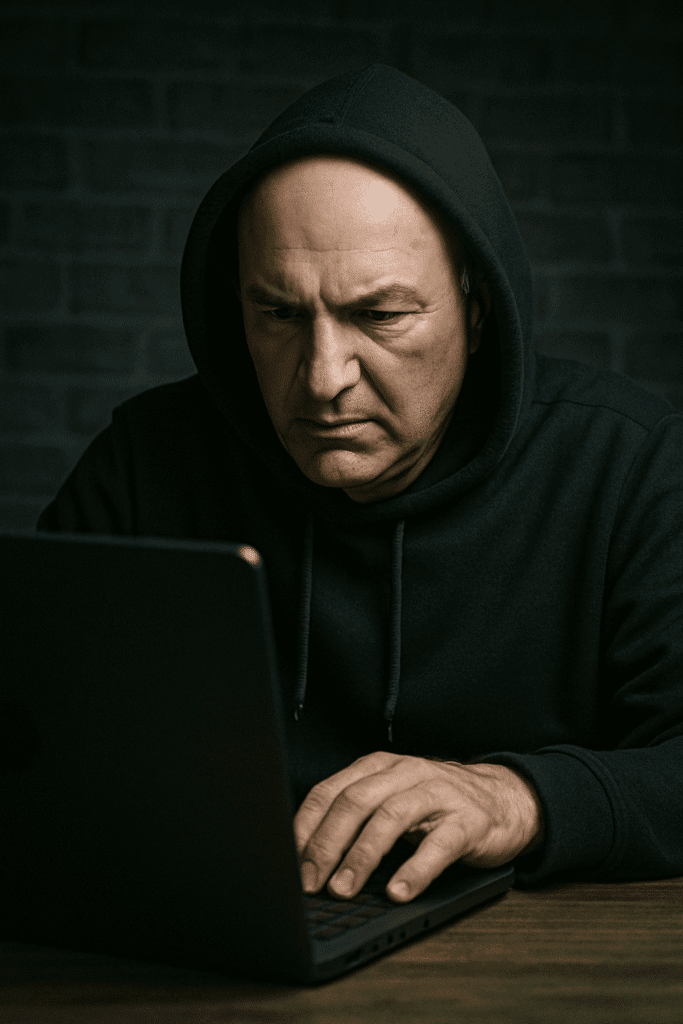
Ever notice how banks and law firms get away with charging premium rates? It’s not just their service quality.
It’s the perception that they take security seriously.
Small business data security works the same way.
You’ve heard people say “your data is the new oil” and honestly, it’s even more valuable than that.
Somewhere along the line, we’ve adopted this “I’ll deal with it when I have more money” mindset.
It’s done us more harm than good.
We act like proper security protocols are only for Fortune 500 companies.
Absolutely not.
It’s funnier because every hacker knows small businesses have this attitude.
They’re literally banking on your “I’m too small to matter” mentality.
When I reviewed my affiliate marketing business’s security last month, I found passwords like “AffiliateMarketing123!” being used across multiple platforms.
I about had a heart attack.
The reality is, we all care about keeping our business data safe, we just pretend it’s too complicated.
But here’s the truth: implementing basic small business data security doesn’t require an IT degree.
What you need is:
- Regular password changes (I use a system now – birthdate plus business name plus month changes monthly)
- Automatic cloud backups (learned this after almost losing 6 months of client data)
- Employee training (literally 30 minutes of “don’t click these types of emails” saves thousands)
- VPN for remote work (costs less than lunch)
- Two-factor authentication on everything
The way you handle your data determines how clients trust you.
This matters because we are business beings, not just digital hermits.
We rely on relationships with clients, vendors, suppliers, partners.
If someone sees you’ve been sloppy with data, good luck earning their business.
I’m not saying you need Pentagon-level security.
I’m saying you need to be more deliberate about protecting what matters for your business interpretation.
When a potential client asks about your data policies and you have to stutter through an answer?
That’s money walking away.
Obviously, you can’t prevent every possible breach.
What you can do is show up prepared, educated, and intentional about small business data security.
Because whether it’s landing new clients, keeping existing ones, or avoiding lawsuits:
How secure your data practices are will always influence how you’re treated in business.
Would you trust an accountant who keeps client tax returns on an unsecured shared drive?
Would you hire a digital agency that admits they’ve been hacked twice?
Would you partner with someone who laughs off security concerns?
I’m guessing, no.
The perception others have of your security practices probably shapes business decisions more than you realize.
So yes, care about small business data security.
Not because “everyone should have security” but because your business reputation literally depends on it.
What are the most painful small business data security mistakes you can learn from right now?
Let me tell you about my worst day in business. Not just a bad day – the worst.
Picture this: I’m running my digital marketing agency, feeling like I’ve got everything figured out.
Then my laptop crashes. No big deal, right? Wrong.
$1,000 worth of client work disappeared because I kept saying “I’ll back up tomorrow.” Tomorrow never came.
Small business data security lesson #1: Tomorrow isn’t guaranteed, but data loss is painful today.
My next genius move? Clicking on a PDF invoice that looked legit. It wasn’t.
Within 24 hours, someone attempted to wire transfer $500 from my business account.
Thank God my bank flagged it as suspicious. But let’s be real – I got lucky.
Many small businesses aren’t that fortunate when facing these threats.
Then there’s my unsecured email disaster with the dental lab business.
I thought Gmail’s basic security was enough. Spoiler: it’s not.
A client’s patient information got compromised.
Small business data security isn’t just about protecting yourself; it’s about protecting the people who trust you.
The best part? I tried playing IT guru for my agency. Big mistake.
I downloaded every “security” software I could find, most were bloatware or outright malicious.
Ended up paying a pro $500 to clean the mess I made trying to save $200.
But my all-time favorite? An employee left his laptop at Starbucks. Twice.
Same coffee shop. Same table. Different weeks.
The second time it happened, I realized maybe the problem wasn’t the employee. Maybe I hadn’t trained anyone on basic security.
Here’s what I learned: Small business data security starts with admitting you don’t know everything.
And that your people need training more than they need lectures.
These mistakes cost me money, clients, and sleep. Don’t repeat them.
What are the budget-friendly small business data security solutions that actually protect your data without breaking the bank?
Alright, let’s talk money. Real money. The kind you need for your business security solutions.
I used to think “free” meant “useless” when it came to SMB security threats. Another expensive mistake.
Turns out, some of the best security tools cost exactly zero dollars.
First up: password managers. I spent a year writing passwords in a $5 notebook.
Hint: that notebook got coffee spilled on it. Twice.
Now I use Bitwarden. Free for small businesses. Has saved me countless hours and at least three password reset sessions.
For backing up data, yeah, I learned this the hard way.
Google Drive gives you 15GB free. For my affiliate marketing business, that covers everything critical.
Add Backblaze for $7/month for complete peace of mind. That’s less than one fancy coffee per week.
Email security for startups? Mailwasher is free. It previews emails before they hit your inbox.
That fake invoice I mentioned earlier? Mailwasher would’ve caught it in seconds.
For antivirus, I finally stopped buying the $100+ packages. Windows Defender plus Malwarebytes free version handles 99% of threats.
Save your money for actual business expenses, not bloated security software.
When working from cafes (my office away from office), ProtonVPN has a free tier that actually works.
Not as fast as paid options, but secure enough for checking emails and light browsing.
For training your team, Google’s cybersecurity fundamentals course is completely free.
Takes 2 hours. I made it mandatory for everyone, including myself.
Here’s the truth about small business cybersecurity: effectiveness beats expense every single time.
My annual security budget dropped from $2,000 to about $500, and I’m way more protected now.
The best part? These tools are so simple, even my tech-phobic accountant cousin figured them out.
Your business data safety doesn’t require venture capital funding.
It requires smart choices and a willingness to learn from free resources.
Stop thinking expensive equals better in data protection for startups.
Sometimes free tools work better because developers who create free security software actually care about helping small businesses like yours.
That’s my two cents on secure business operations without the premium price tag.
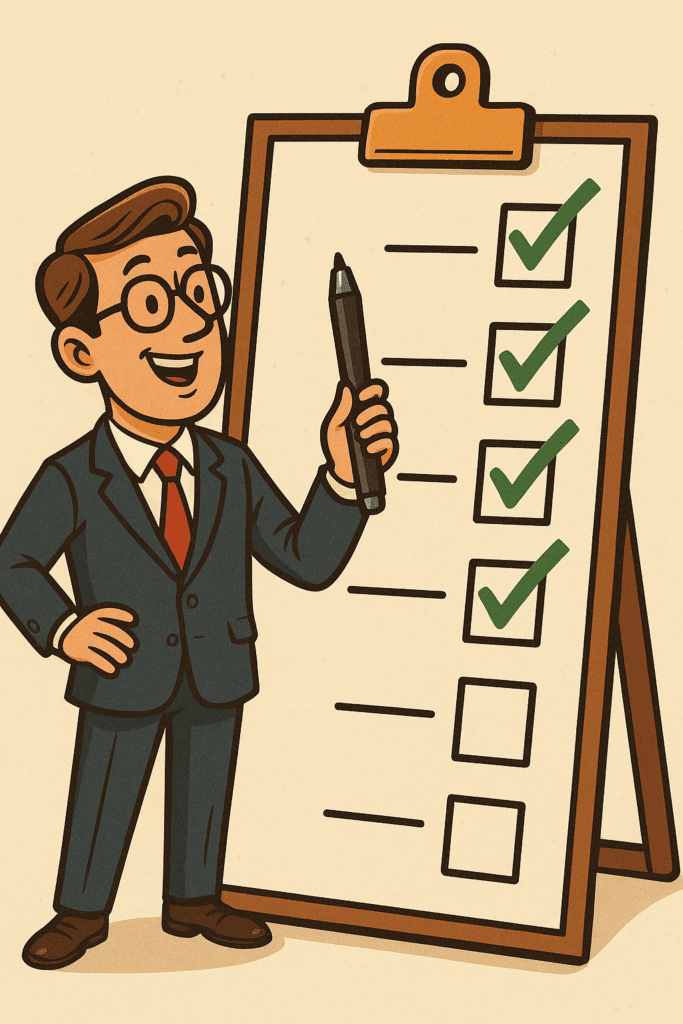
What’s the printable security checklist you can start using today to protect your business data?
I’m going to share something that saved my rear end more times than I can count.
It’s not fancy. It’s not Instagram-worthy. It’s a simple printable checklist that I keep on my office wall.
After losing clients, data, and sleep, I created my own IT security checklist. Now you can steal it.
My daily routine (5 minutes, max):
- Check for unusual login attempts
- Review downloaded files from yesterday
- Scan email attachments before opening
Weekly tasks (30 minutes on Fridays):
- Test business backup solutions
- Update passwords on one critical account
- Review employee access permissions
- Run antivirus scan
- Check recent email for phishing protection strategies
Monthly deep dive (2 hours, first of the month):
- Audit two-factor authentication setup on all accounts
- Test WiFi security measures from outside the building
- Review and update employee security training materials
- Complete penetration test on forms
- Verify all software is updated
- Practice data breach response plan
Here’s my “did I forget anything?” instant checkpoint:
- Are critical files backed up? (Business backup solutions running?)
- Can I access data if laptop dies today?
- Do employees know what phishing looks like?
- Is guest WiFi separate from business network?
- Are payment processors using encryption?
For client data protection, I have a separate mini-checklist:
- Client data encrypted at rest?
- Access logs maintained?
- Third-party apps reviewed quarterly?
- Data retention policy followed?
- Deletion protocols in place?
Small business data security shouldn’t feel like rocket science. That’s why I made this checklist dead simple.
I’ve had dental office clients print this out and laminate it. Marketing agencies pin it next to their monitors.
The point isn’t perfection. The point is consistency.
Because I’ve learned the hard way: missing one security check can cost you one client. Or five.
Print it. Use it. Thank me when you avoid my expensive mistakes.
How do I protect customer data on a shoestring budget without cutting corners on security?
Let’s talk minimum standards first. Because “bare minimum” almost got me sued.
When I started my digital marketing agency, I thought just having SSL on my website was enough for protecting customer data.
Wrong. Dangerously wrong.
The minimum you legally need:
- Encrypted customer communications (free: Let’s Encrypt)
- Secure payment processing (PayPal/Stripe handle this for you)
- Access controls on data (free: folder permissions)
- Privacy policy (free templates everywhere)
- Data breach notification plan (costs nothing, saves everything)
Here’s simple data encryption explained by someone who failed high school computer science:
It’s like putting customer data in a lockbox only you have the key to. Free tools like VeraCrypt do exactly this.
I used to think encryption was for Silicon Valley startups. Nope. It’s for anyone holding customer credit cards, emails, or addresses.
For business backup solutions, I spend $60 annually. That’s protecting hundreds of thousands of dollars in client data.
When breaches happen (notice I said when, not if), communication is everything. Here’s my template:
“We detected unauthorized access to [specific data] on [date]. We immediately [action taken]. Your [specific info] was/wasn’t affected. We’re implementing [prevention steps]. You can reach us at [direct contact].”
Free compliance tools I actually use:
- Have I Been Pwned (monitors breaches)
- Google Security Checkup
- Microsoft Secure Score
- NIST Cybersecurity Framework (it’s free!)
Budget planning for small business data security: Year 1: Password manager, VPN, backup service ($150 total) Year 2: Add antivirus, encryption software ($100 more) Year 3: Consider managed security service ($300/month)
Building trust without fancy security badges is about transparency. I tell clients:
- Where their data is stored
- Who has access
- How it’s protected
- What happens if something goes wrong
My real estate clients don’t need to see “ISO 27001 Certified” on my website. They need to know their property listings won’t end up on competitor sites.
The truth about customer data protection: it’s not about what you spend, it’s about what you prioritize.
I protect customer information better now for $500/year than I did spending $2,000 on over-engineered solutions.
Start with free tools. Build habits. Increase security as you grow.
Because the most expensive security failure is the one that costs you customer trust.
And trust, unlike software, can’t be reinstalled with a free trial.
Your business data safety framework should grow with you, not bankrupt you from day one.
Two-factor authentication setup takes ten minutes. Phishing protection strategies can be learned in an afternoon. WiFi security measures cost nothing but attention.
Stop making excuses. Start protecting data. The small business data security checklist above is your roadmap.
Use it before you need it. Because needing it and not having it is a conversation with lawyers you don’t want to have.
H2 titles for these sections:
- “What’s the printable security checklist you can start using today to protect your business data?”
- “How do I protect customer data on a shoestring budget without cutting corners on security?”
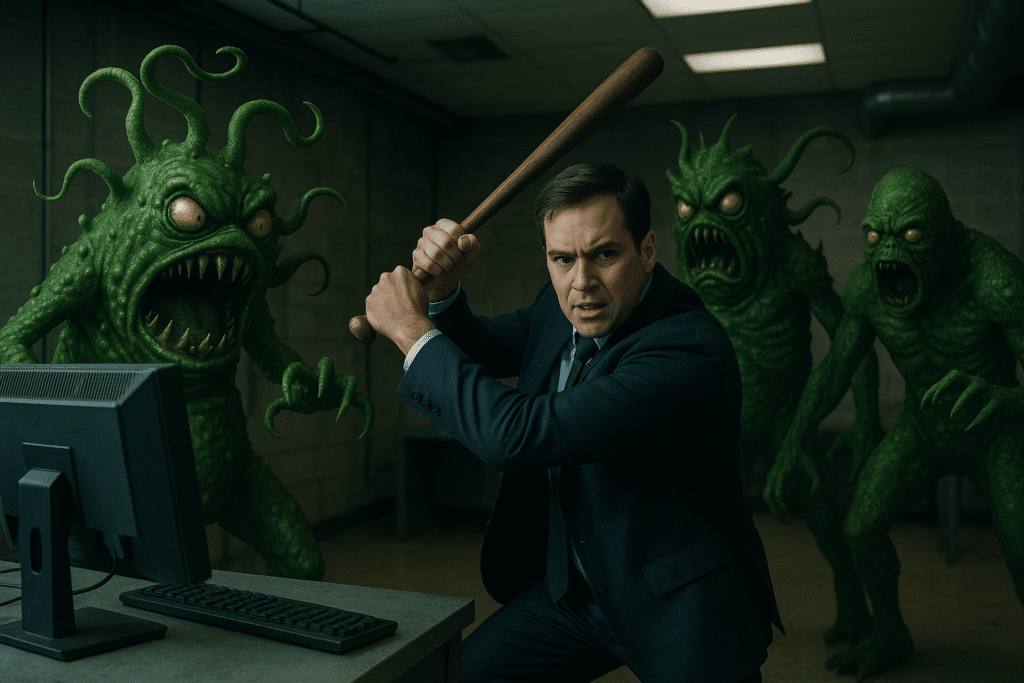
Conclusion:
Here’s the deal about small business data security: it’s not optional anymore, and it’s way easier than you think.
If I could protect my digital marketing agency, affiliate marketing business, and real estate clients’ data with free tools and basic common sense, you absolutely can too.
The expensive lessons I learned? You just got them for free.
The security breaches that cost me clients? You can prevent them with the checklist I shared.
The fear of handling customer data? Gone once you implement these simple solutions.
Small business data security doesn’t require an IT degree, huge budget, or fancy certificates on your wall.
It requires 30 minutes today, consistent habits tomorrow, and the willingness to admit you don’t know everything (nobody does).
Stop waiting for the “perfect time” to secure your business. Start with one thing today – even if it’s just setting up two-factor authentication on your email.
Because the most expensive security investment isn’t the money you spend. It’s the business you lose when you don’t.
Your data is safe when you make it safe. Your customers trust you when you earn that trust. Your business survives when you protect what matters.
Small business data security isn’t about fear – it’s about freedom. The freedom to run your business without looking over your shoulder, wondering if today’s the day something goes wrong.
Take it from someone who’s been on both sides of this coin: secure is always better than sorry.
Now go implement these changes before your next cup of coffee gets cold. Future you will thank present you for finally taking action.
How can I secure my data when working remotely or using public WiFi?
When using public WiFi, your data is vulnerable unless properly protected. Essential steps include:
Using a VPN to encrypt your internet connection
Avoiding sensitive transactions on public networks
Ensuring websites use HTTPS
Using two-factor authentication on all accounts
Many VPN services offer affordable or free plans suitable for small business needs.
What is two-factor authentication and why do I need it?
Two-factor authentication (2FA) adds an extra layer of security by requiring two forms of verification before accessing accounts. This typically includes your password plus a code sent to your phone. Even if hackers steal your password, they can’t access your accounts without the second verification step. It’s one of the most effective ways to prevent unauthorized access.
How much does small business data security typically cost?
The good news is that basic small business data security can start at almost nothing. Essential free tools include:
Password managers (Bitwarden, KeePass)
Basic antivirus (Windows Defender, Malwarebytes Free)
Cloud backup (Google Drive, OneDrive)
Most small businesses can establish solid security for $100-300 annually. Compare this to the average cost of a data breach for small businesses: $25,000 to over $50,000.
